common types for Graphical Library More...
#include <stddef.h>#include <stdint.h>#include <stdbool.h>#include "app_config.h"#include "bolos_target.h"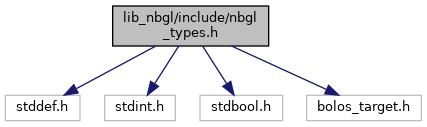
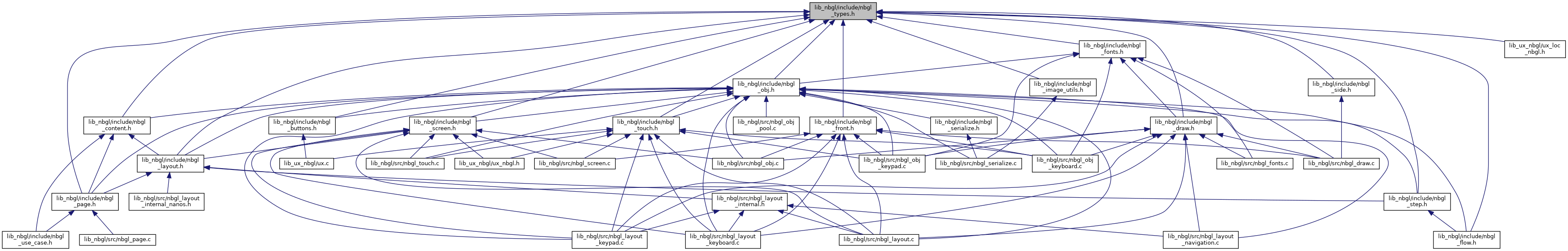
Go to the source code of this file.
Classes | |
| struct | nbgl_area_s |
| Represents a rectangle area of the screen. More... | |
| struct | nbgl_icon_details_s |
| Represents all information about an icon. More... | |
| struct | nbgl_animation_s |
| Represents all information about an animation (succession of icons) More... | |
Macros | |
| #define | NO_TRANSFORMATION 0 |
| #define | VERTICAL_MIRROR 0x2 |
| #define | ROTATE_90_CLOCKWISE 0x4 |
| #define | INVALID_COLOR_MAP 0x0 |
| #define | NBGL_LOWER_ALIGN(__y) ((__y) & ~(VERTICAL_ALIGNMENT - 1)) |
| #define | NBGL_UPPER_ALIGN(__y) (((__y) + VERTICAL_ALIGNMENT - 1) & ~(VERTICAL_ALIGNMENT - 1)) |
| #define | MIN(x, y) ((x) < (y) ? (x) : (y)) |
| #define | MAX(x, y) ((x) > (y) ? (x) : (y)) |
| #define | PACKED__ __attribute__((packed)) |
| #define | GZLIB_UNCOMPRESSED_CHUNK 2049 |
| size of gzlib uncompression buffer in bytes | |
Typedefs | |
| typedef struct PACKED__ nbgl_area_s | nbgl_area_t |
| Represents a rectangle area of the screen. | |
| typedef enum nbgl_post_refresh_t | nbgl_post_refresh_t |
| Post refresh modes. | |
| typedef uint8_t | nbgl_transformation_t |
| Represents the transformation to be applied on the bitmap before rendering This is a bitfield using masks as VERTICAL_MIRROR. | |
| typedef uint8_t | nbgl_color_map_t |
| Represents the color_map to be used for 2BPP image, or the foreground color for 1BPP image. | |
| typedef struct PACKED__ nbgl_icon_details_s | nbgl_icon_details_t |
| Represents all information about an icon. | |
| typedef struct nbgl_animation_s | nbgl_animation_t |
| Represents all information about an animation (succession of icons) | |
Detailed Description
common types for Graphical Library
Definition in file nbgl_types.h.
Macro Definition Documentation
◆ GZLIB_UNCOMPRESSED_CHUNK
| #define GZLIB_UNCOMPRESSED_CHUNK 2049 |
size of gzlib uncompression buffer in bytes
Definition at line 304 of file nbgl_types.h.
◆ INVALID_COLOR_MAP
| #define INVALID_COLOR_MAP 0x0 |
Code to be used for color map when not used
Definition at line 109 of file nbgl_types.h.
◆ MAX
| #define MAX | ( | x, | |
| y | |||
| ) | ((x) > (y) ? (x) : (y)) |
Definition at line 121 of file nbgl_types.h.
◆ MIN
| #define MIN | ( | x, | |
| y | |||
| ) | ((x) < (y) ? (x) : (y)) |
Definition at line 118 of file nbgl_types.h.
◆ NBGL_LOWER_ALIGN
| #define NBGL_LOWER_ALIGN | ( | __y | ) | ((__y) & ~(VERTICAL_ALIGNMENT - 1)) |
Definition at line 111 of file nbgl_types.h.
◆ NBGL_UPPER_ALIGN
| #define NBGL_UPPER_ALIGN | ( | __y | ) | (((__y) + VERTICAL_ALIGNMENT - 1) & ~(VERTICAL_ALIGNMENT - 1)) |
Definition at line 112 of file nbgl_types.h.
◆ NO_TRANSFORMATION
| #define NO_TRANSFORMATION 0 |
Width, height of the front screen in pixels and common sizes of icons and fonts No transformation
Definition at line 91 of file nbgl_types.h.
◆ PACKED__
| #define PACKED__ __attribute__((packed)) |
Definition at line 127 of file nbgl_types.h.
◆ ROTATE_90_CLOCKWISE
| #define ROTATE_90_CLOCKWISE 0x4 |
Rotation 90 degrees clockwise when rendering bitmap
Definition at line 103 of file nbgl_types.h.
◆ VERTICAL_MIRROR
| #define VERTICAL_MIRROR 0x2 |
Vertical mirroring when rendering bitmap
Definition at line 97 of file nbgl_types.h.
Typedef Documentation
◆ nbgl_animation_t
| typedef struct nbgl_animation_s nbgl_animation_t |
Represents all information about an animation (succession of icons)
◆ nbgl_area_t
| typedef struct PACKED__ nbgl_area_s nbgl_area_t |
Represents a rectangle area of the screen.
◆ nbgl_color_map_t
| typedef uint8_t nbgl_color_map_t |
Represents the color_map to be used for 2BPP image, or the foreground color for 1BPP image.
- Note
- colors are encoded on 2 bits, so a 8 bits stores the 4 colors for a 2BPP image
- not used for 4BPP image
Definition at line 389 of file nbgl_types.h.
◆ nbgl_icon_details_t
| typedef struct PACKED__ nbgl_icon_details_s nbgl_icon_details_t |
Represents all information about an icon.
◆ nbgl_post_refresh_t
| typedef enum nbgl_post_refresh_t nbgl_post_refresh_t |
Post refresh modes.
- POST_REFRESH_FORCE_POWER_OFF Screen is powered off after refresh. Following refreshes will be slower, but less energy is consumed.
- POST_REFRESH_FORCE_POWER_ON Screen is let powered on after refresh. Following refreshes will be faster, at the cost of more energy consumed.
- POST_REFRESH_FORCE_POWER_ON_WITH_PIPELINE Same as POST_REFRESH_FORCE_POWER_ON, but with pipeline enabled. When using pipeline, refreshes are faster, but some constraints must be respected: successive draws & refreshes areas must not overlap.
◆ nbgl_transformation_t
| typedef uint8_t nbgl_transformation_t |
Represents the transformation to be applied on the bitmap before rendering This is a bitfield using masks as VERTICAL_MIRROR.
Definition at line 382 of file nbgl_types.h.
Enumeration Type Documentation
◆ color_t
| enum color_t |
| Enumerator | |
|---|---|
| BLACK | |
| DARK_GRAY | |
| LIGHT_GRAY | |
| WHITE | |
| NB_NBGL_COLOR | |
Definition at line 140 of file nbgl_types.h.
◆ nbgl_aligment_t
| enum nbgl_aligment_t |
All types of alignments.
Definition at line 179 of file nbgl_types.h.
◆ nbgl_bpp_t
| enum nbgl_bpp_t |
Enum to represent the number of bits per pixel (BPP)
| Enumerator | |
|---|---|
| NBGL_BPP_1 | 1 bit per pixel |
| NBGL_BPP_2 | 2 bits per pixel |
| NBGL_BPP_4 | 4 bits per pixel |
| NB_NBGL_BPP | Number of NBGL_BPP enums. |
Definition at line 282 of file nbgl_types.h.
◆ nbgl_compression_t
| enum nbgl_compression_t |
Enum to represent the compression.
| Enumerator | |
|---|---|
| NBGL_NO_COMPRESSION | no compression, raw data |
| NBGL_GZLIB_COMPRESSION | gzlib compression |
| NBGL_RLE_COMPRESSION | RLE compression. |
| NB_NBGL_COMPRESSION | Number of NBGL_COMPRESSION enums. |
Definition at line 293 of file nbgl_types.h.
◆ nbgl_direction_t
| enum nbgl_direction_t |
Directions for layout or lines.
| Enumerator | |
|---|---|
| VERTICAL | from top to bottom |
| HORIZONTAL | from left to right |
Definition at line 208 of file nbgl_types.h.
◆ nbgl_hardwareSwipe_t
| enum nbgl_hardwareSwipe_t |
Hardware powered detected swipe states.
| Enumerator | |
|---|---|
| HARDWARE_SWIPE_UP | |
| HARDWARE_SWIPE_DOWN | |
| HARDWARE_SWIPE_RIGHT | |
| HARDWARE_SWIPE_LEFT | |
| NO_HARDWARE_SWIPE | |
Definition at line 247 of file nbgl_types.h.
◆ nbgl_obj_type_t
| enum nbgl_obj_type_t |
All types of graphical objects.
Definition at line 154 of file nbgl_types.h.
◆ nbgl_parsingType_t
| enum nbgl_parsingType_t |
possible parsings of icons to create animation
| Enumerator | |
|---|---|
| LOOP_PARSING | 0, 1, 2, 0, 1, 2, ... |
| BACK_AND_FORTH_PARSING | 0, 1, 2, 1, 2, 0, ... |
Definition at line 407 of file nbgl_types.h.
◆ nbgl_post_refresh_t
| enum nbgl_post_refresh_t |
Post refresh modes.
- POST_REFRESH_FORCE_POWER_OFF Screen is powered off after refresh. Following refreshes will be slower, but less energy is consumed.
- POST_REFRESH_FORCE_POWER_ON Screen is let powered on after refresh. Following refreshes will be faster, at the cost of more energy consumed.
- POST_REFRESH_FORCE_POWER_ON_WITH_PIPELINE Same as POST_REFRESH_FORCE_POWER_ON, but with pipeline enabled. When using pipeline, refreshes are faster, but some constraints must be respected: successive draws & refreshes areas must not overlap.
Definition at line 351 of file nbgl_types.h.
◆ nbgl_qrcode_version_t
possible modes for QR Code
- Note
- if text len <= 114 chars, V4 can be used, otherwise use V10
Definition at line 229 of file nbgl_types.h.
◆ nbgl_radius_t
| enum nbgl_radius_t |
possible radius indexes for objects
| Enumerator | |
|---|---|
| RADIUS_20_PIXELS | |
| RADIUS_28_PIXELS | |
| RADIUS_32_PIXELS | |
| RADIUS_40_PIXELS | |
| RADIUS_44_PIXELS | |
| RADIUS_MAX | |
| RADIUS_0_PIXELS | no radius (square angle) |
Definition at line 362 of file nbgl_types.h.
◆ nbgl_refresh_mode_t
| enum nbgl_refresh_mode_t |
different modes of refresh for nbgl_refreshSpecial()
Definition at line 325 of file nbgl_types.h.
◆ nbgl_state_t
| enum nbgl_state_t |
to represent a boolean state.
| Enumerator | |
|---|---|
| OFF_STATE | |
| ON_STATE | |
Definition at line 199 of file nbgl_types.h.
◆ nbgl_style_t
| enum nbgl_style_t |
possible styles for text area border
| Enumerator | |
|---|---|
| NO_STYLE | no border |
Definition at line 217 of file nbgl_types.h.
◆ nbgl_touchState_t
| enum nbgl_touchState_t |
the 2 possible states of a finger on the Touchscreen
| Enumerator | |
|---|---|
| RELEASED | the finger has been released from the screen |
| PRESSED | the finger is currently pressing the screen |
Definition at line 239 of file nbgl_types.h.
◆ nbgl_touchType_t
| enum nbgl_touchType_t |
The different types of Touchscreen events.
Definition at line 259 of file nbgl_types.h.